



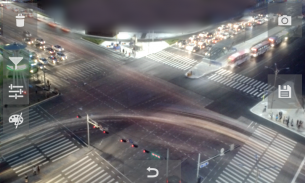
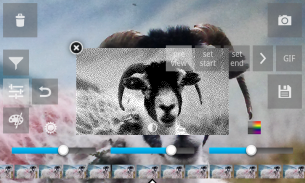

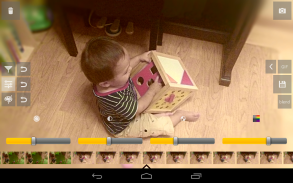

توضیحات Burst Camera
★★★★★ "Die beste" - Markus Fross
GonnyCam is a burst mode camera app that lets you take photos at up to 1920 x 1080 (2 Megapixel) resolution in burst mode! UPDATE: GonnyCam now supports the Camera2 API on selected devices (e.g. Nexus5,5X,6, Android 5.1.1+), allowing continuous burst shooting in up to 8 Megapixels!
Doubtful? Install GonnyCam and give it a try, it's free!
Please note that not all phones support 2 megapixel or higher continuous shooting. However you can still shoot in 1 megapixel resolution!
Turn on "Use Android Camera2" in the settings to access Camera2 features.
Features:
- High frame rate: up to 30 frames per second on high end devices! Most phones that meet that minimum specs required can achieve rates of at least 10-12 frames per second at 2 megapixels, and even faster at lower resolutions
- Long bursts, limited only by SD card space
- Ad-free
- Zoom
- Exposure adjustment
- Optional continuous flash in burst mode
- Screen brightness adjustment
- Standard camera configuration options available from the options menu: Scene Mode, White Balance, Focus Mode, Single Shot Flash mode, ISO, Color Effects
- Saves photos automatically in portrait or landscape
- Front/back camera
- Single shot mode, optionally using your camera's maximum resolution (supported on most phones)
- Adjustable delay between shots
- Save animated GIFs. Lots of options: GIF resolution, # of colors, color/monochrome/black and white, dithering etc, with preview
- Effects: Tilt shift blur, vignette, lomo style vignette blur, soft focus effect, sharpening filter
- Chroma denoising filter to reduce color noise
- "Select shot" mode (shoot a burst then select which photos to save) and "save all" mode (saves all photos automatically)
- Blend function: blend multiple images together for a simulated long exposure effect, or arrange in a grid montage
- Low light/night mode
How to use GonnyCam in select shot mode:
1. Press and hold down the big red button to take bursts of photos. Take as many bursts as you want before reviewing them.
2. When you are ready, press the folder icon in the corner of the screen to review your photos.
3. Scroll left and right through the reel of photos to select the best shots, then tap the save icon on the right of the screen. Save as many as you want! Photos are saved to your Pictures folder, in the GonnyCam subfolder.
4. Optionally delete the remaining photos to save space on your SD card by tapping the trashcan icon.
5. Press the back button or tap the camera icon to return to the camera and take more photos!
How to take single shots with GonnyCam:
1. Press the "1" button in the bottom-right corner of the screen. This takes a photo and saves it to Pictures/GonnyCam. It also saves the photo to your burst reel, in case you want to edit and re-save it later
2. Optionally press the single-shot thumbnail on the left of the screen to open your preferred photo viewer app and view the photo
Notes:
GonnyCam uses libjpeg for saving photos in the JPEG image format
Shoot in a well lit environment for best results and fast frame rate
Tap the screen to focus, or just let the auto-focus do its work
If you have any problems getting GonnyCam to work on your device, feel free to email me
Please rate and review if you like it!
</div> <div jsname="WJz9Hc" style="display:none">★★★★★ "Die beste" - Markus Fross
GonnyCam is een burst-modus camera app waarmee je foto's te nemen op maximaal 1920 x 1080 (2 Megapixel) resolutie in de burst-modus! UPDATE: GonnyCam ondersteunt nu de Camera2 API op geselecteerde apparaten (bijv Nexus5,5X, 6, Android 5.1.1+), waardoor een continue burst shooting in maximaal 8 Megapixels!
Twijfelachtig? Installeer GonnyCam en geef het een keer te proberen, het is gratis!
Houdt u er rekening mee dat niet alle telefoons ondersteunen 2 megapixel of hoger continu-opnamen. Maar u kunt nog steeds schieten in 1 megapixel resolutie!
Inschakelen "Met Android Camera2" in de instellingen om toegang te krijgen Camera2 functies.
Kenmerken:
- Hoge frame rate: tot 30 frames per seconde op de high-end apparaten! De meeste telefoons die voldoen aan die vereiste minimum specs tarieven van ten minste 10-12 frames per seconde kan bereiken op 2 megapixels, en nog sneller bij lagere resoluties
- Lange uitbarstingen, alleen beperkt door de SD-kaart ruimte
- Reclamevrij
- Zoom
- Belichtingsaanpassing
- Optioneel continue flits in burst-modus
- Helderheid van het scherm aanpassen
- Standaard camera configuratieopties beschikbaar in het optiemenu: Scene Mode, Witbalans, Focus Mode, Single Shot Flash-modus, ISO, Color Effects
- Slaat automatisch foto's in portret of landschap
- Voor / achter camera
- Eén opname modus, eventueel met behulp van maximale resolutie van uw camera (ondersteund op de meeste telefoons)
- Verstelbare vertraging tussen de opnamen
- Sla geanimeerde GIF. Veel opties: GIF resolutie, # van kleuren, kleur / zwart-wit / zwart en wit, dithering etc, met preview
- Effecten: Tilt Shift vervagen, vignet, lomo stijl vignet vervagen, soft focus effect, slijpen filter
- Chroma denoising filter om kleur lawaai te verminderen
- "Select shot" modus (schiet een burst dan kiezen welke foto's op te slaan) en "sla alle" mode (slaat alle foto's automatisch)
- Blend functie: mengen meerdere beelden samen voor een gesimuleerde lange blootstelling effect, of laat in een raster montage
- Weinig licht / nachtmodus
Hoe te GonnyCam gebruiken in bepaalde opname modus:
1. Houd de grote rode knop om uitbarstingen van foto's te nemen. Neem zoveel uitbarstingen als je wilt voordat de herziening van hen.
2. Wanneer u klaar bent, drukt u op het mappictogram in de hoek van het scherm te bekijken van uw foto's.
3. Blader naar links en rechts door de haspel van foto's om de beste foto's te selecteren en tik vervolgens op de save icoon aan de rechterkant van het scherm. Besparen zo veel als je wilt! Foto's worden opgeslagen in de map Afbeeldingen in de GonnyCam submap.
4. Eventueel verwijderen van de resterende foto's om ruimte op de SD-kaart op te slaan door het icoon prullenbak te tikken.
5. Druk op de terug-knop of tik op het camera-icoontje om terug te keren naar de camera en neem meer foto's!
Hoe om enkele foto's te maken met GonnyCam:
1. Druk op de "1" knop in de rechterbenedenhoek van het scherm. Dit duurt een foto en slaat het op Pictures / GonnyCam. Het bespaart ook de foto naar uw barsten reel, in het geval dat u wilt bewerken en opnieuw opslaan later
2. Eventueel op de single-opname miniatuur op de linkerkant van het scherm om de gewenste foto-viewer app openen en de foto
Opmerkingen:
GonnyCam libjpeg gebruikt voor het opslaan van foto's in JPEG-formaat
Schieten in een goed verlichte omgeving voor de beste resultaten en een snelle frame rate
Tik op het scherm te richten, of gewoon laat de autofocus zijn werk doen
Als je problemen hebt GonnyCam krijgen om te werken op uw apparaat, voel je vrij om me te mailen
Beoordeel en bekijk of het u bevalt!</div> <div class="show-more-end">









